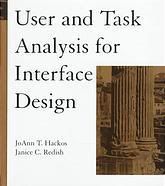 & (1998). User and Task Analysis for Interface Design. John Wiley & Sons.
& (1998). User and Task Analysis for Interface Design. John Wiley & Sons. ISBN 0-471-17831-4
Ben Shneiderman,
Marcia L. Conner, Director of Usability & Learnability PeopleSoft, Inc.
JoAnn Hackos e Janice (Ginny) Redish são peritos em usabilidade, reconhecidos internacionalmente. A sua experiência orienta-nos, passo por passo, no processo de análise de tarefa. Ajudam-nos a compreender coisas como:
- Como o designer de interfaces pode usar o utilizador e a análise da tarefa para conceber interfaces de sucesso;
- Porque os conhecimentos dos utilizadores, as suas tarefas e envolvimentos são críticos para o sucesso do design;
- Como planear e preparar as visitas ao local (trabalho de campo);
- Como seleccionar e formar as equipas de análise de utilizadores e tarefas;
- Que observações fazer, que perguntas colocar e/ou evitar;
- Como gravar e relatar, à equipa, o que foi apreendido;
- Como transformar, a informação recolhida, em ideias para a concepção;
- Como criar protótipos em papel da interface;
- Como conduzir testes de usabilidade com os protótipos e descobrir se estamos na direcção correcta.
Este livro inclui bastantes exemplos de casos de sucesso e desafios para produtos de diversos tipos.
Índice de conteúdos:
1. Introducing User and Task
Analysis for Interface Design
What is this book about?
What is interface design?
What makes an interface usable?
What is user and task analysis?
When should you do user and task analysis?
Why do user and task analysis at all?
Why isn't this done all the time already?
Where does user and task analysis come from?
PART 1. UNDERSTANDING THE CONTEXT OF USER AND TASK ANALYSIS
2. Thinking About Users
Why study users?
Who are your users?
Starting a user and task analysis
What do you want to know about your users?
Jobs, tasks, tools, and mental models: How users define themselves
Individual differences
What are the trade-offs?
3. Thinking About Tasks
What is task analysis?
Starting with users' goals
Identifying different types and levels of task analysis
Combining workflow analysis and job analysis
Task analysis to develop a task list or task inventory
Process analysis, task sequences
Task hierarchies
Procedural analysis
Thinking of users according to their stages of use
4. Thinking About the Users' Environment
Why is environment important?
What aspects of the environment are important?
What should you look for in the physical environment?
What should you look for in the social and cultural environment?
What are the trade-offs?
5. Making the Business Case for Site Visits
Challenging or verifying your assumptions
Countering objections to doing user and task analysis
Preparing a business proposal
PART 2. GETTING READY FOR SITE VISITS
6. Selecting Techniques
Observing, listening to, and talking with users
Interviewing users and others
Working with users away from their work sites
Using more traditional market research techniques
Using more traditional systems development techniques
7. Setting Up Site Visits
Issues and objectives
Participants
Locations
Schedule
Recruiting
Data collection techniques
8. Preparing for the Site Visits
Issues to consider as you prepare
Organizing the team
Training the team
Materials for the site visits
What materials will you need for the team to use during the site visits?
What materials will you need to facilitate information gathering?
Will you videotape? Audiotape?
Deciding what you will do with the data
Staying organized (building in record keeping)
Site Visit Plan
Site visit plan for SuperSales
PART 3. CONDUCTING THE SITE VISIT
9. Conducting the Site Visit-Honing Your Observation Skills
Handling the site visit
Learning more about the user
Taking notes on the user's environment
Understanding the users' goals
Understanding the users' tasks
Asking the user to talk to you and to think aloud
Noting where the user starts the task
Noting what triggers the task
Taking down the level of detail you need for your issues
Capturing interactions with other resources: people, paper, programs
Separating observations and inferences as you watch users
Noting where the user ends the task (what happens next)
Noting whether the user successfully met the goal
Going on to the next observation or the next part of the site visit
Thanking the user, distributing presents, and taking your leave
10. Conducting the Site Visit-Honing
Your Interviewing Skills
Listening-the most important part of interviewing
Setting expectations about roles and knowledge
Planning the questions or issues for site visit interviews
Knowing what you are trying to learn
Realizing the power of different types of questions
Asking neutral questions
Respecting silence
Watching body language and other signals from users
Capturing exactly what the user says
Staying close to your site visit plan
Being flexible
Giving users opportunities to answer the questions you didn't ask
Handling questions from users
PART 4. MAKING THE TRANSITION FROM ANALYSIS TO DESIGN
11. Analyzing and Presenting the Data You Have Collected
Methods for organizing and analyzing your data
Other methods for analyzing your data
Methods of enhancing your presentations
Selecting the best methods for your analysis
Selecting the right methods for analysis depends on team issues
12. Working toward the Interface Design
Designing from what you've learned
Qualitative usability goals and measurable objectives
Objects/Actions: Nouns/Verbs
Metaphors for the interface design
Use scenarios
Use sequences
Use flow diagrams
Use workflows
Use hierarchies
Storyboarding and sketching
Video dramatizations
13. Prototyping the Interface Design
Setting the background
Building prototypes
Evaluating prototypes
Continuing the process
14. User and Task Analysis for Documentation and Training
What types of documents and training materials need user and task analysis?
What counts as documentation or training in a software application?
Why are there so many types of communication in software?
Who should prepare documentation and training materials?
Why should you do user and task analysis for documentation and training?
What might you do during site visits if your focus is documentation or training?
What can you do with the information you gather during site visits?
How do you move from decisions to prototypes?
User's manuals: Why is organizing by users' tasks so important?
Getting started manuals: What is minimalism?
Online help: What do people want to know?
On the screen: What is an embedded performance support system?
What about the Web?
What about computer-based and Web-based training?
Appendix A. Template for a Site Visit Plan
Issues and objectives
Participants
Locations
Schedule for the field study project
Recruiting
Data collection techniques and schedule for each site visit
Teams
Materials
Media
Data analysis and reporting
Appendix B.
Resources
Appendix C.
Guidelines for User-Interface Design
Sem comentários:
Enviar um comentário